IE sometimes has plugin's stuck that stop's IE functioning properly with a fusion web (csdk sample) call.
To remove this plugin and make sure the browser has downloaded a fresh version follow these steps.
NOTE: Please note you will only need to do Method 1 or Method 2 you will not need to do both unless one fails.
STEP 1: Close all IE browsers and run task manager to make sure no more processes are running, if so end them before continuing.
NOTE: To check if any processes are running, start "windows task manager" (ctrl+alt+del, click start task manager). Then check for the green processes in the screenshot below, do not stop the red.
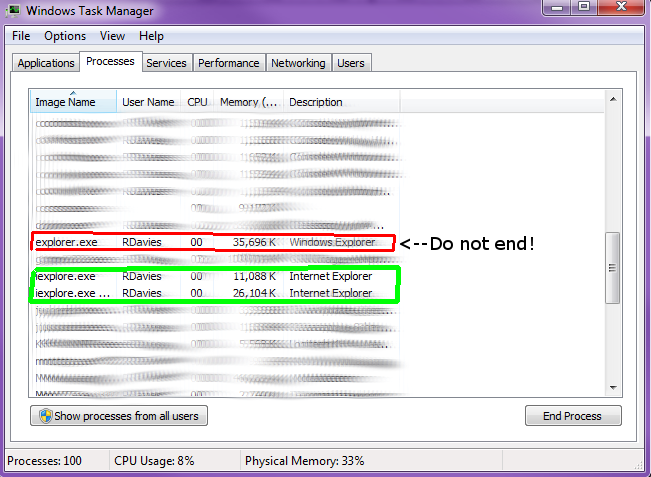
If you do close the red, follow this Tutorial. (Note you do not need to follow the first two steps as you have already closed it).
----------
After completing step 1 please try Method 1, if method 1 does not work then please proceed to method 2.
Method 1 (from the browser):
Another way you are able to remove the add-on is by following the steps below:
Open IE, do not navigate away from the landing page (as long as its NOT the CBA live assist page, you cannot be on the CBA Live assist page related pages).
Click the following: 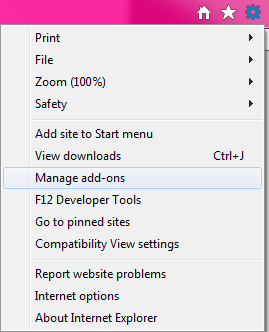

You will then need to click:
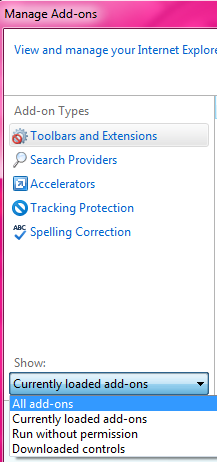

You should then be able to see the CafeX add-on. Double click on this.
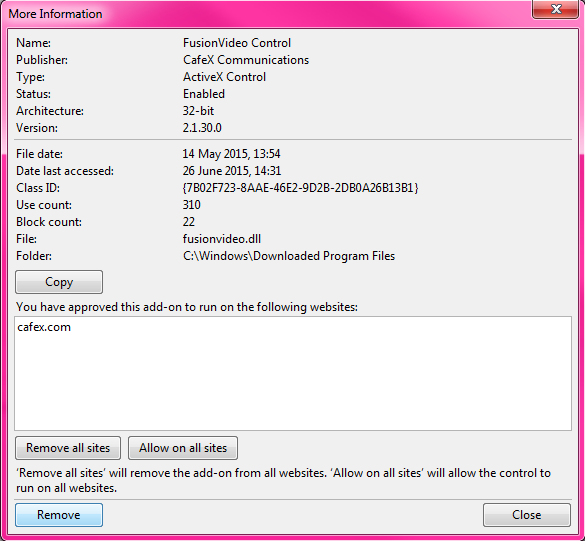
This will show a remove button at the bottom of the window, click this to remove the add on: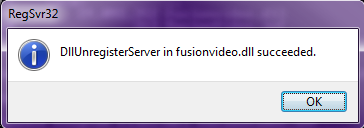
Check this has been removed by closing down IE, restart it and check again for the plugin.
--------------------------------------------------------------------------------
Method 2 (from CMD):
STEP 1: Run CMD as an Administrator (right click, run as).
execute the following commands:
cd "\Windows\Downloaded Program Files"
regsvr32 /u fusionvideo.dll
(Please note on some machines (such as windows 8.1) this location has changed to: \users\user\appdata\microsoft\
The rest of the procedure however should be the same).

(Only continue if you have this message above, if not refer to previous steps).
del fusionvideo.dll
del FusionVideo.inf
Close Command prompt.
----------
STEP 2: Now restart IE and navigate back to your fusion server. You should now be prompted to install the plugin.
NOTE: if your browser is still sticking on "initializing" as per the release notes please ensure you have added the server to "trusted sites" on IE and restart the browser.

Comments
0 comments
Please sign in to leave a comment.